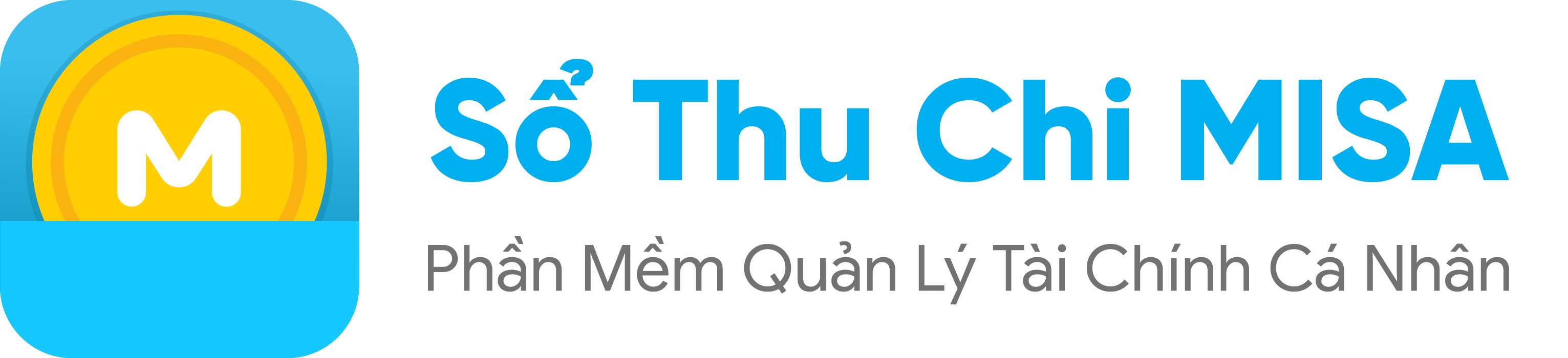To be proactive in upgrading to the Premium version of MISA Money Keeper from Google Play and avoid falling into the case of unexplained money deduction, you can cancel the service on Google Play
- Cancel payment extension on phone
Step 1 : Visit the Google Play Store
Step 2 : Check that you are logged in to the correct Google account
Step 3 : Click on the Menu icon then select Register.
Step 4 : The screen displays a list of software that you have purchased. Click MISA Money Keeper and then select Cancel registration
- Cancel payment extension on computer
Step 1: Open a web browser and then go to https://play.google.com/store/account
Step 2: Sign in to your Google account
Step 3: On the left, click My Sign Up
Step 4: Select MISA Money Keeper then click Manage then select Cancel subscription
So you’ve successfully canceled the extension of the Premium Collection Edition version on your device!