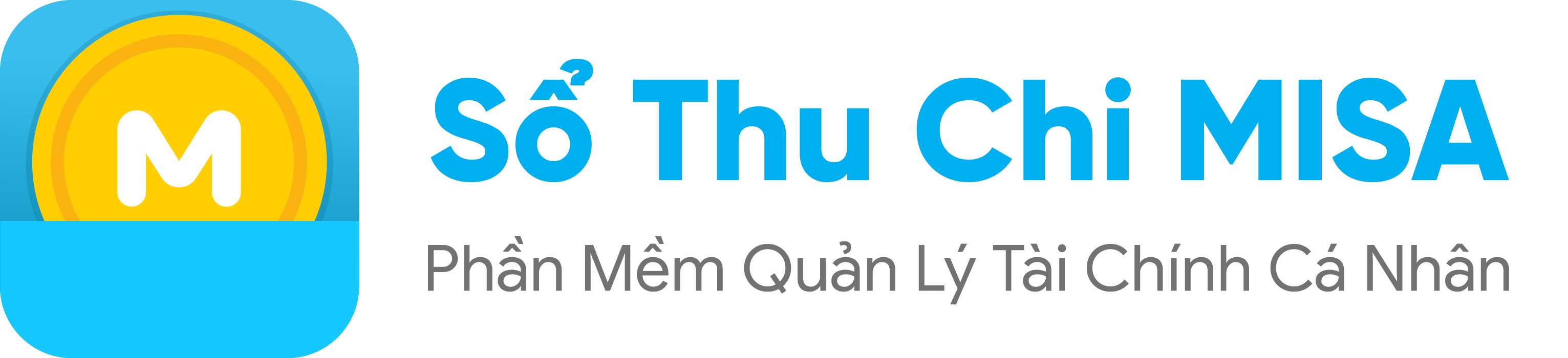To take the initiative in upgrading to the Premium Collection version from the App Store and avoid falling into the case of unidentified deductions, you can cancel the service registration on the Appstore
- Cancel payment extension on iphone
Step 1: Go to Settings and select iTunes & App Store
Step 2: Touch the Apple ID at the top of the screen
Step 3: Click View Apple ID . You use Touch ID or log in again to your App Store account
Step 4: Select Subscription. Any software that you have purchased is displayed in this list
Step 5: Choose MISA Money Keeper then click Cancel to register.
Complete the cancellation by selecting Confirm cancellation.
So you have successfully canceled the extension of the MISA Money Keeper Premium version on your device
- Cancel payment extension on computer
Step 1: Open iTunes then log in to your account.
Step 2: Click on Account, select View My Account
Step 3: In the account information screen, scroll down to the bottom of the page to the Settings. Click Manage of Subscriptions.
Step 4: Click on the MISA Money Keeper application, then click on the Cancel Trial button to cancel the renewal.
Step 5: Click Confirm to cancel the renewal of the application.
Note: In case, if you accidentally cancel the wrong renewal or you want to continue renewing to use MISA Money Keeper Premium version, you can reverse the above steps to perform. Specifically:
Step 1: Go to Settings / iTune & App Store
Step 2: Touch the Apple ID name / View Apple ID
Step 3: Enter your Apple account password then click Subscription
Step 4: Click Expired
Step 5: Choose the MISA Money Keeper app and then choose a package that suits your needsStep 6: Re-enter the Apple password then click Confirm to complete.