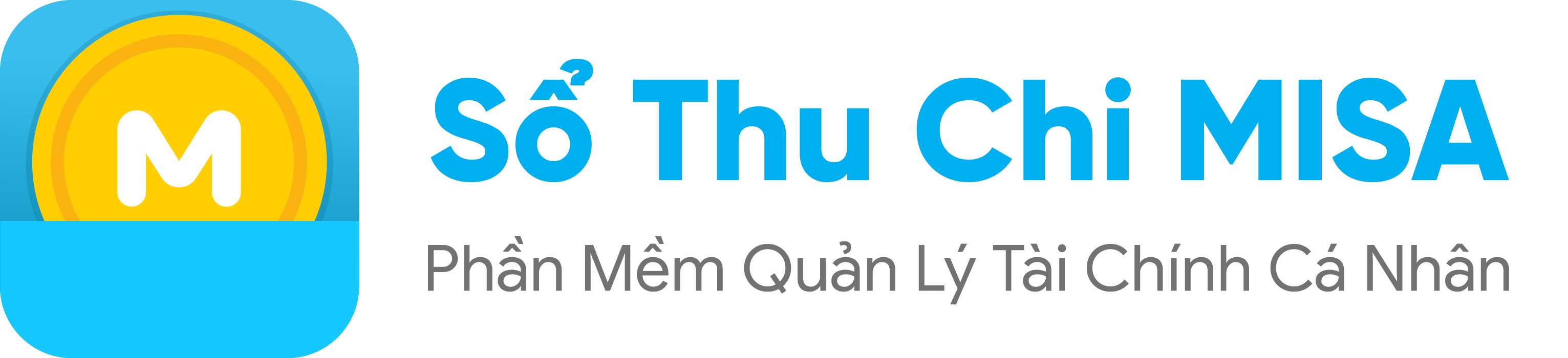To track the number of coins received or used, you can visit the history of coin transactions to view details.
The operations are as follows:
Step 1: Open the app, press Other Tab
Step 2: Choose Your Coins
Step 3: Click on History
The system displays the full status of coin transactions, select the transaction you want to see details.