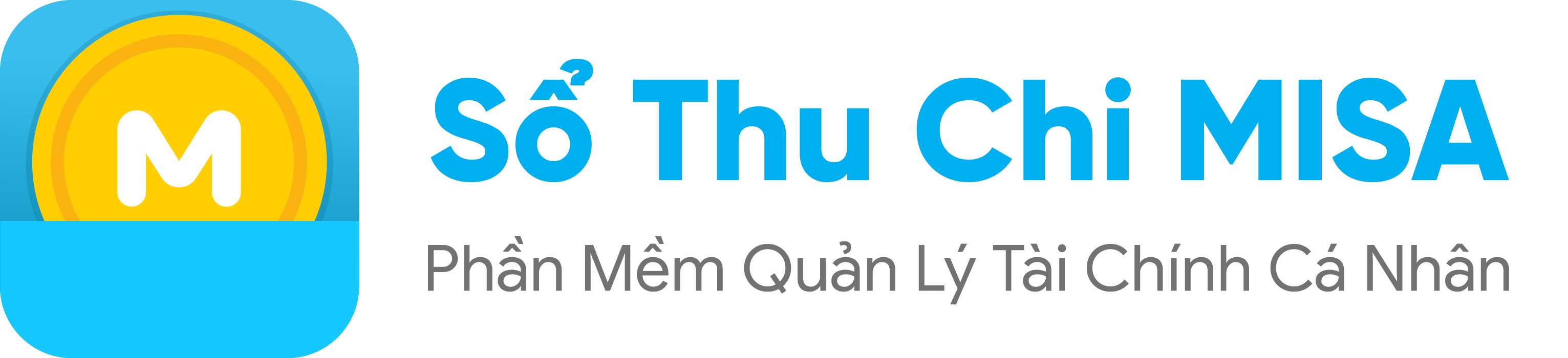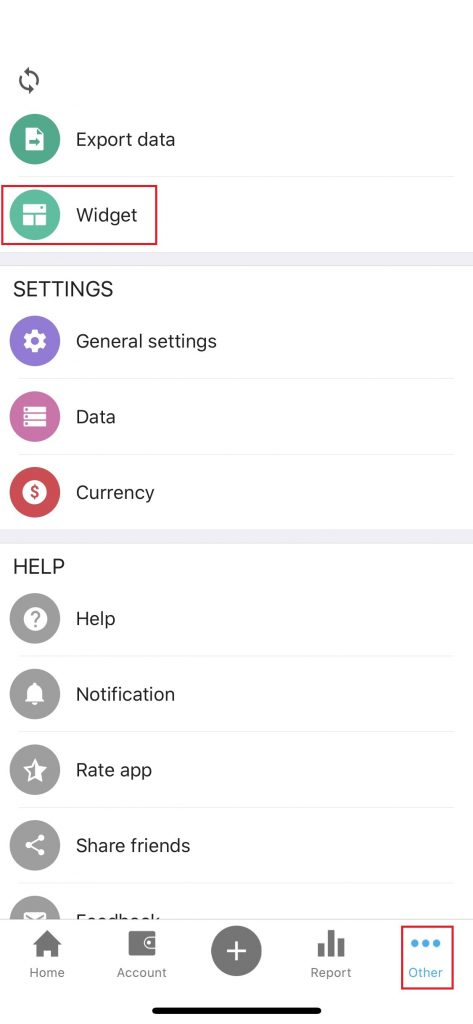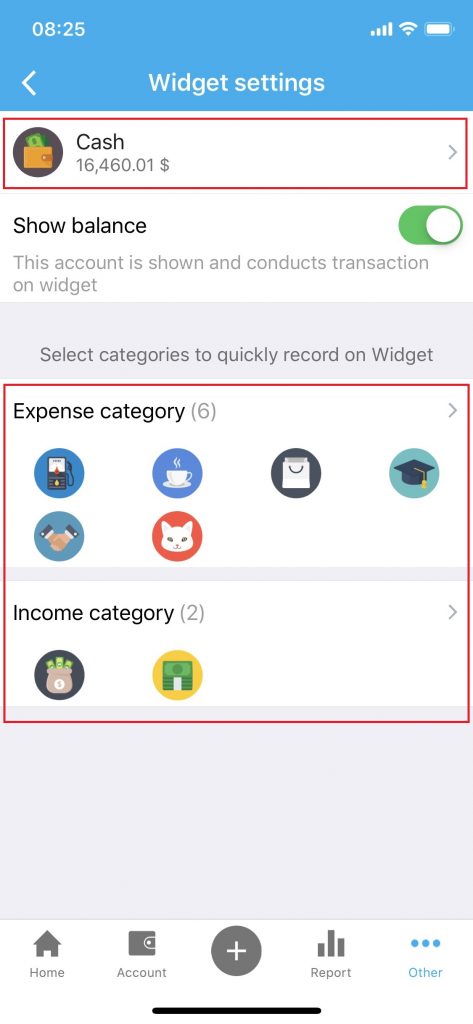To make quick notes without accessing the application, customers can set up the Money Keeper’s widget on the phone.
The steps are as follows:
Step 1: Go to the Other tab, click Widget
Step 2: At the Widget setting screen, click Start
Step 3: Set up the widget
- Select the account you want to record.
- Select items that you regularly use
- Select Show balance to see the balance fluctuation on the widget screen when in use.
Note: Only one account can be selected, so choose an account that generates many notes for your convenience.
Step 4: Install the widget on the phone
- On devices operate with iOS system
- Swipe the screen from left to right then tap Edit
- Click + to add Money Keeper as a utility
- Enter the amount then quickly select the item on the widget screen, finally click Record to save
2. On devices operate with Android system
- Place your hand on the screen and hold it for a few seconds to open the widget settings
- In the utility section select Money Keeper
- Pull out phone screen
Enter the amount, select the item and then click Save