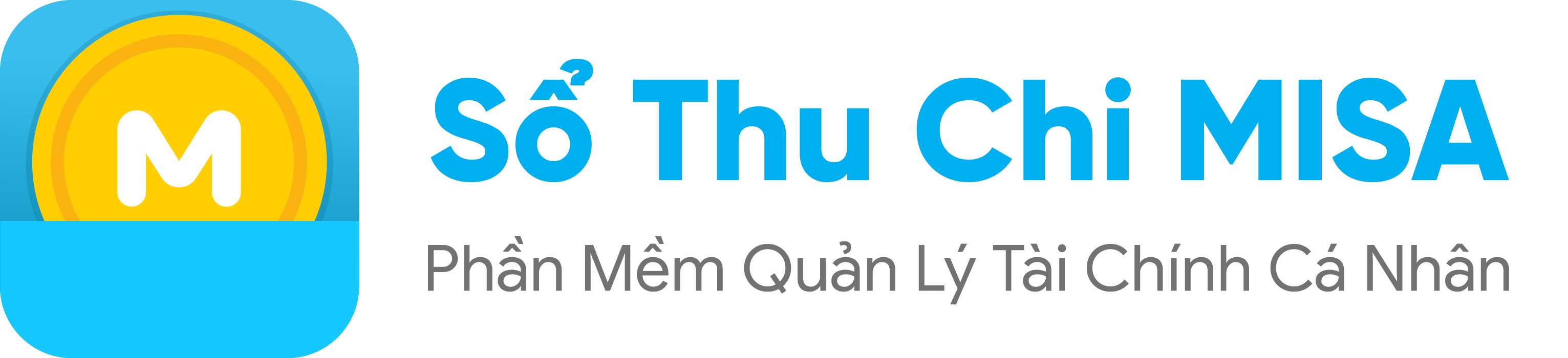Depending on the needs, customers can set the default screen when opening the app: Overview screen or Copy Screen. Step 1: Go to Other Tab and select General Settings Step 2: In the Show section, select Default use screen. Step 3: Tick the screen
Category Archives: New feature
To track and make statistics of their income sources, customers can see in the Income Analysis Report. Go to the Report tab , select Income Analysis. See more instructions for viewing the expense analysis report here
To quickly view the latest spending transactions, customers set up the display of Recent Record feature on the Home screen as follows: Step 1: Click the button on the overview screen Step 2: Enable the Recent transactions
For absolute data security, customers can activate the security code feature and choose the unlocking time according to their needs. Step 1: Go to the Other tab , click General settings Step 2: Activate the Security Code feature , then enter the security code (including 4 digits) according to the instructions on the application. Click […]