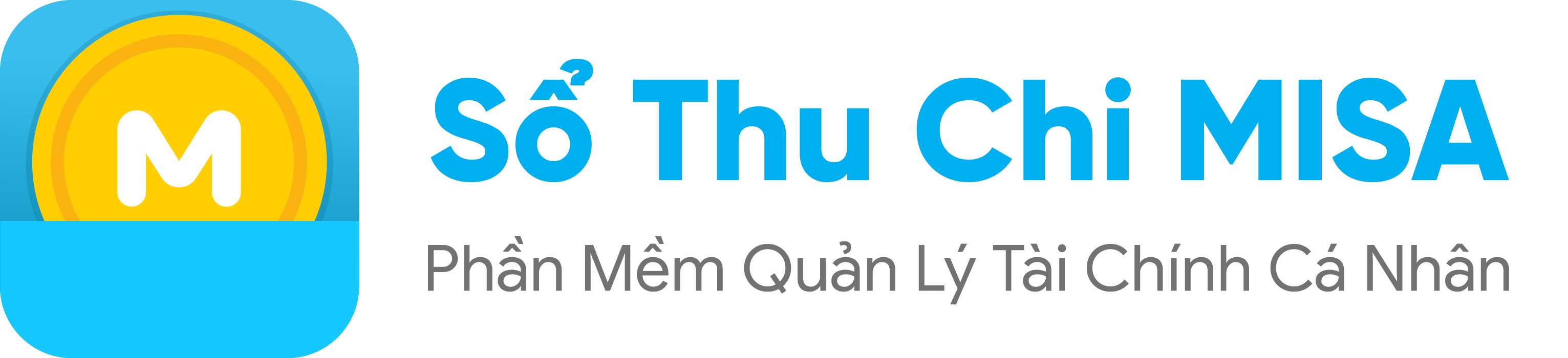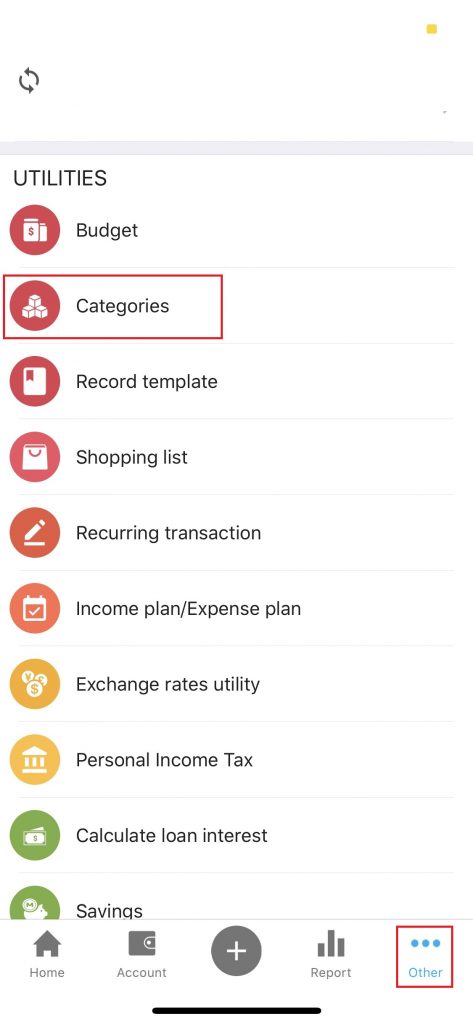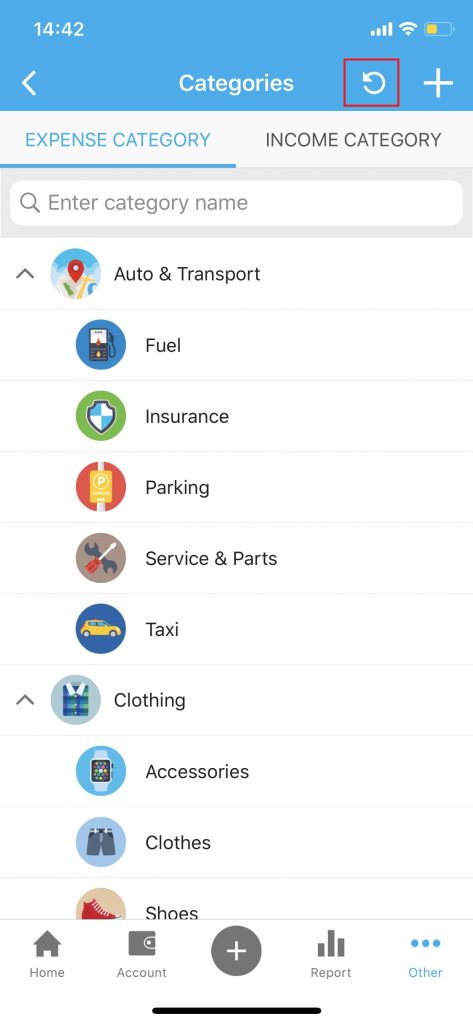If there is a need to group expenditure items to be easily monitored and managed, customers can use the Categories feature . For example, if you want to put items such as: Electricity, water, internet, television, home repair … into the daily service category, follow the instructions below:
Step 1: In the Other tab, click Categories
Step 2: Select Expense Category or Income Category then click the icon ![]()

Step 3: Change items of income / expense
- Check the items to be moved
- Select Delete after moving
- At To, select the item you want to move to
Click Done
Step 4: Click YES at the message “Are you sure you want to move category of the record?”