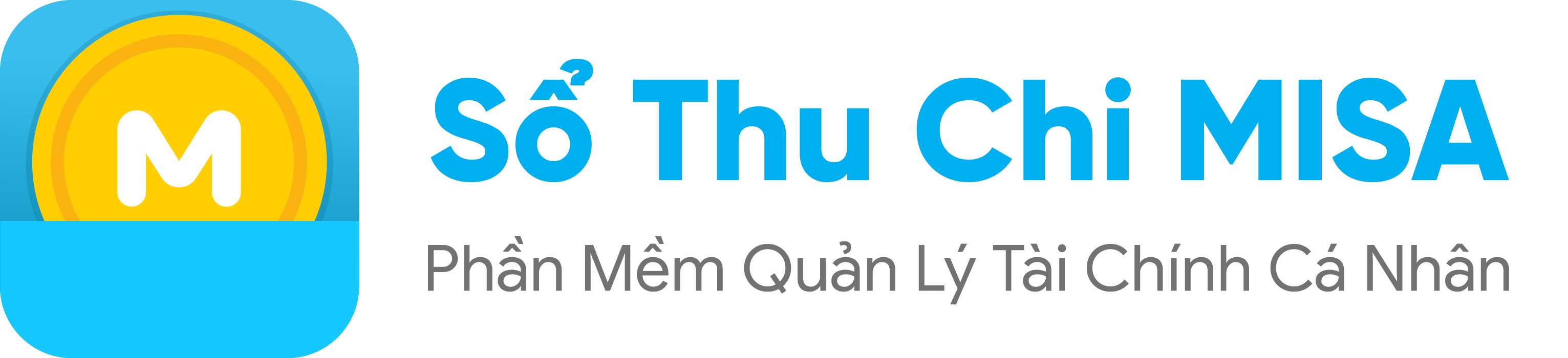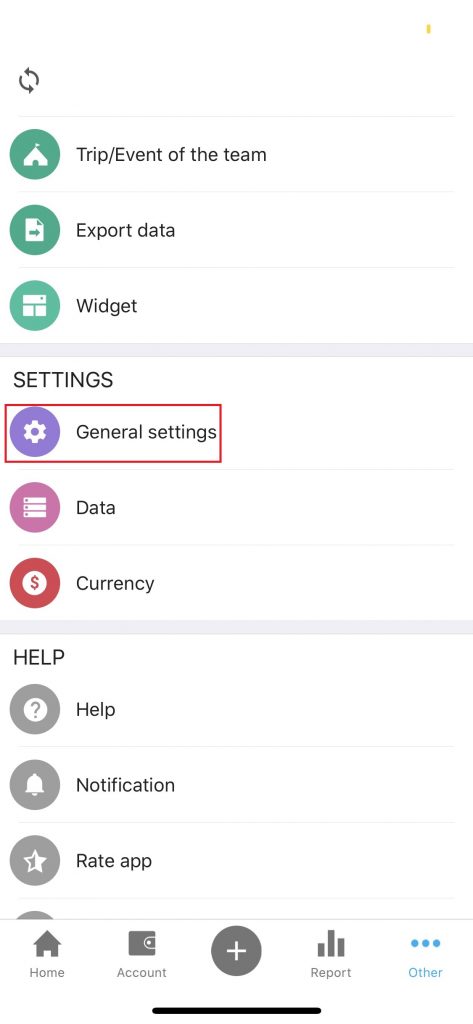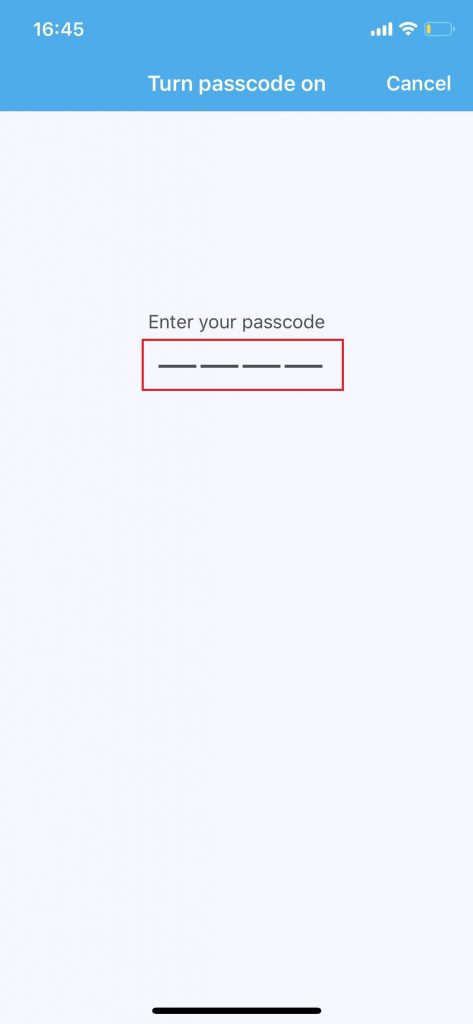For absolute security of data on the Money Keeper, customers can set a passcode for the application
Step 1: Click the Other tab and scroll down to the Settings section , select General settings
Step 2: Set the open button next to the passcode . Then enter the 4-digit sequence of numbers, enter it again to confirm.
Step 3: After logging in, exit the application and re-enter. Passcode is required to continue accessing the application