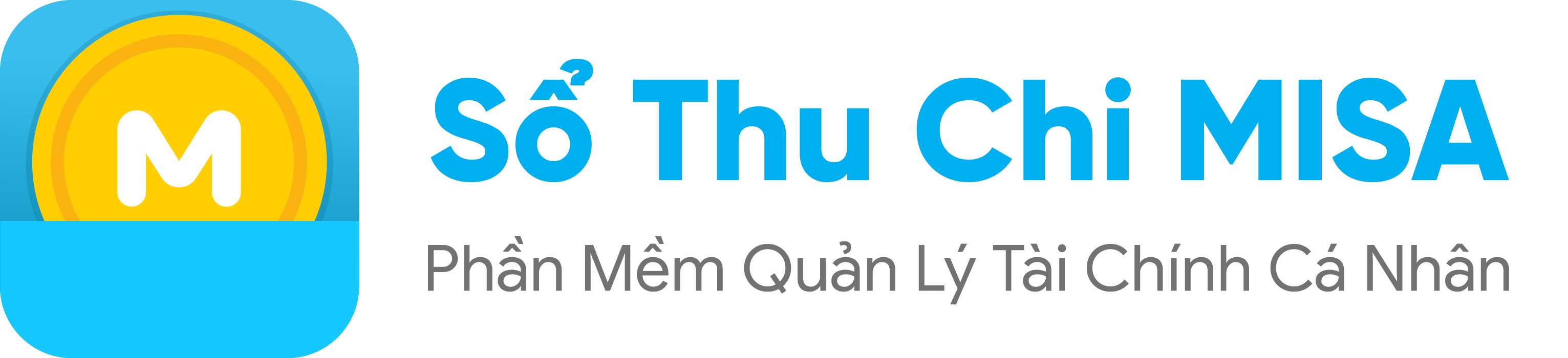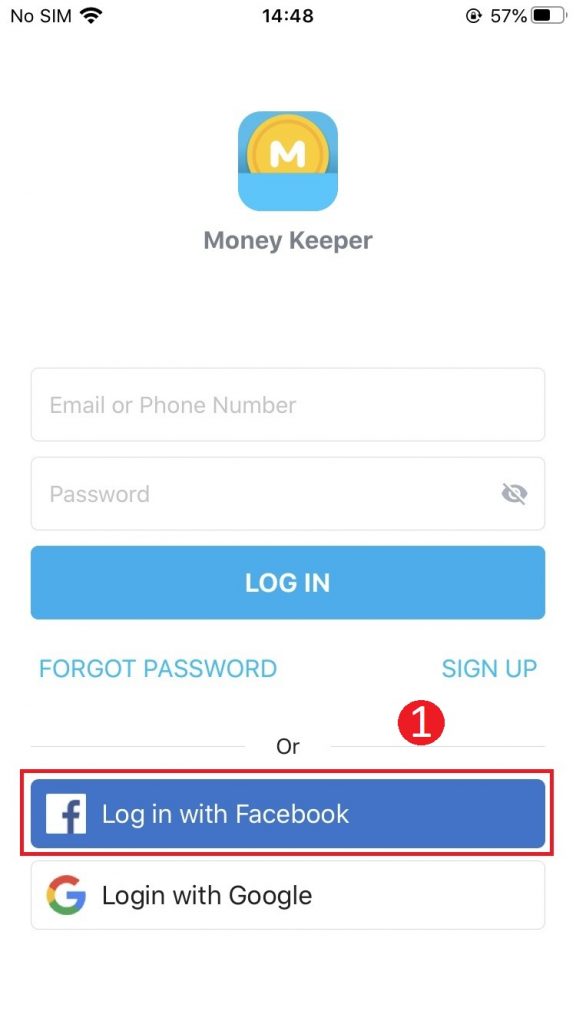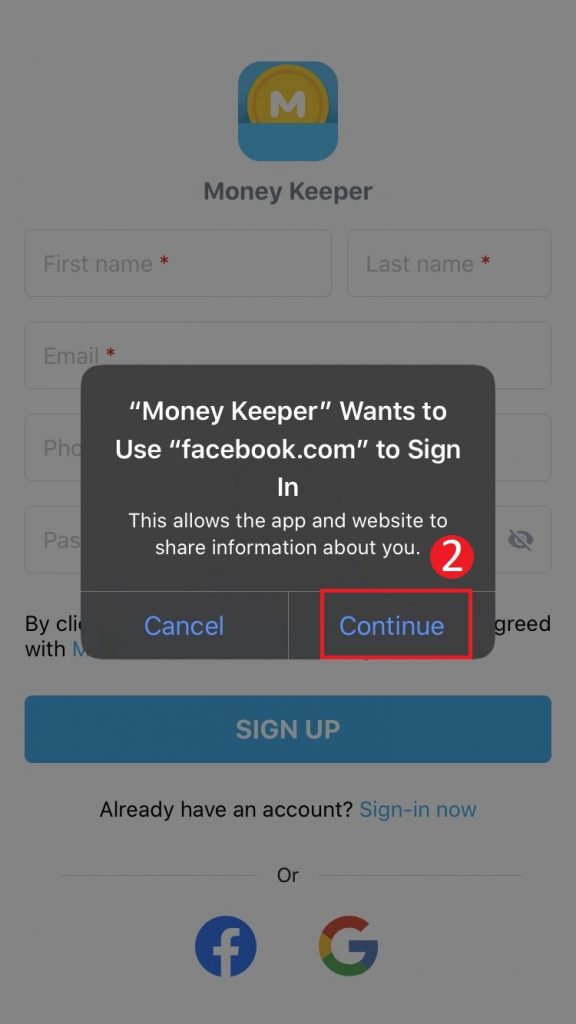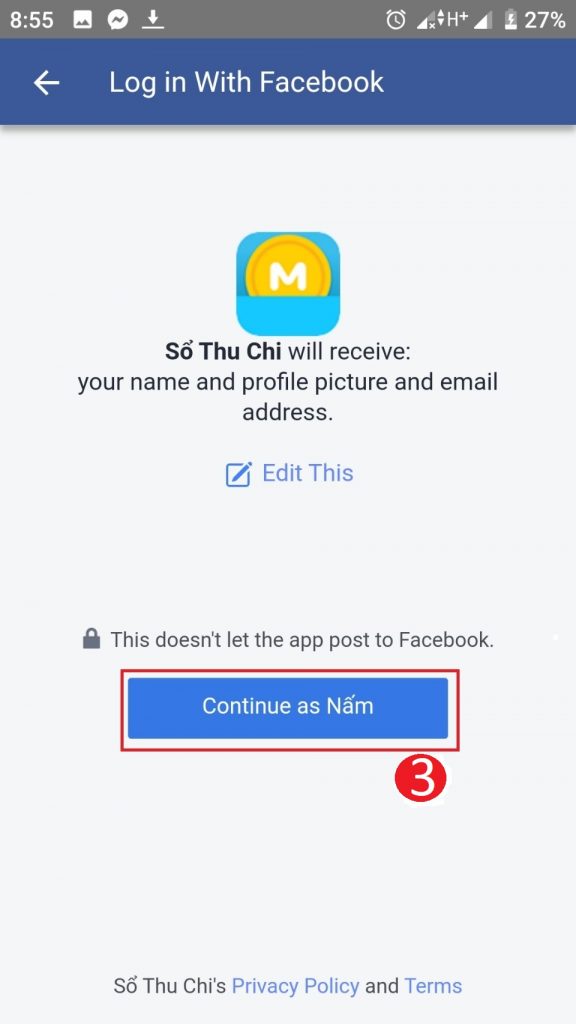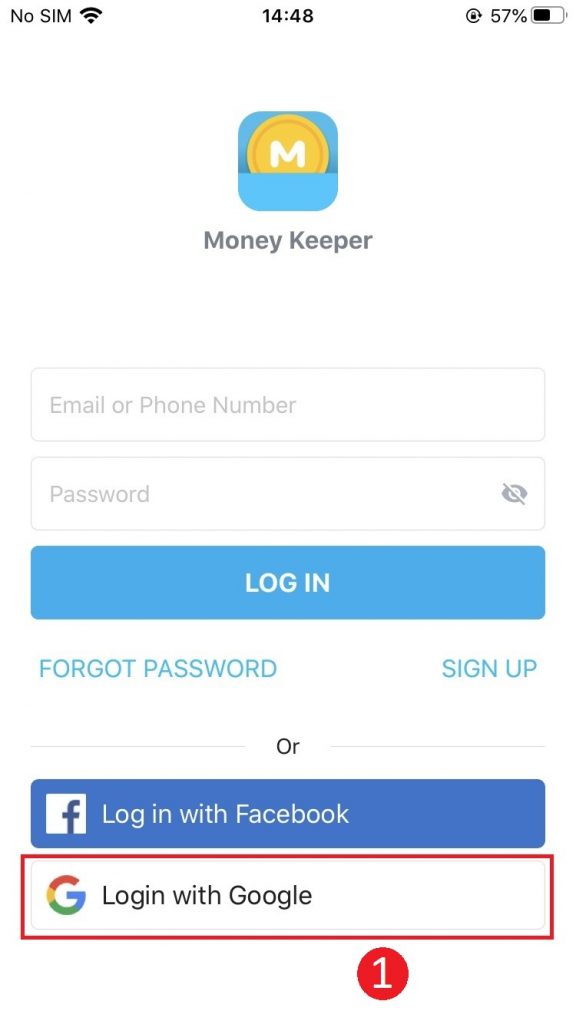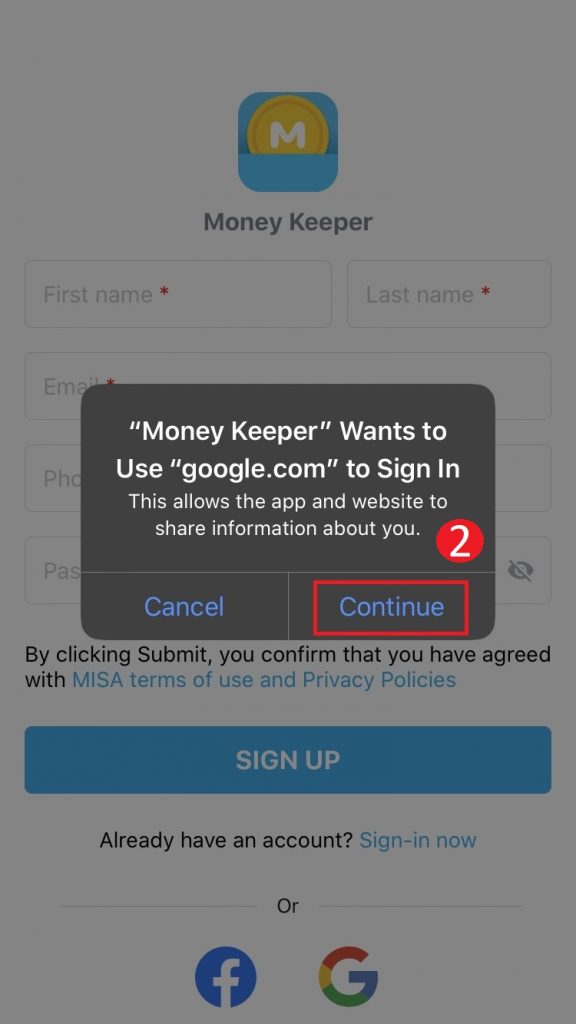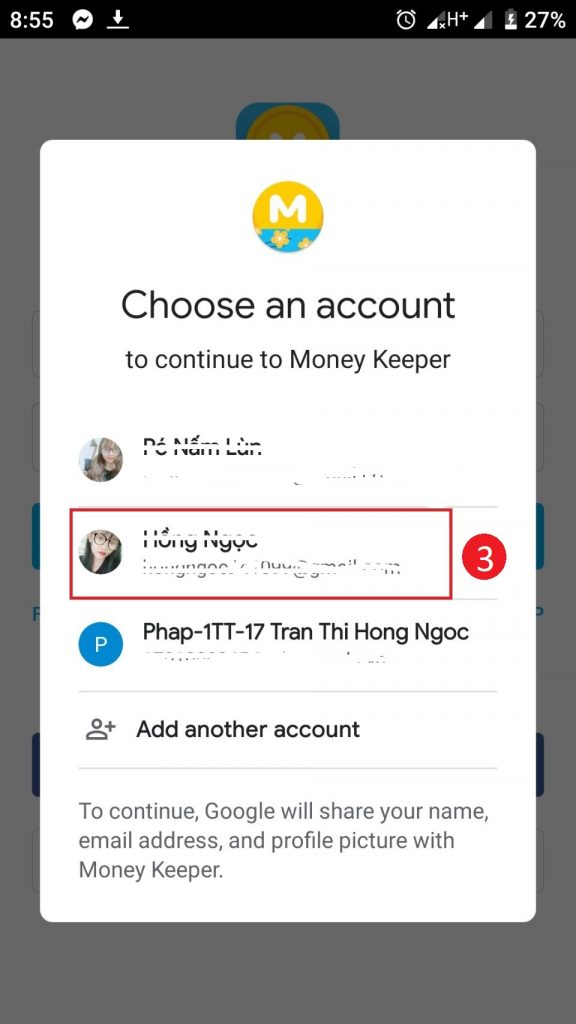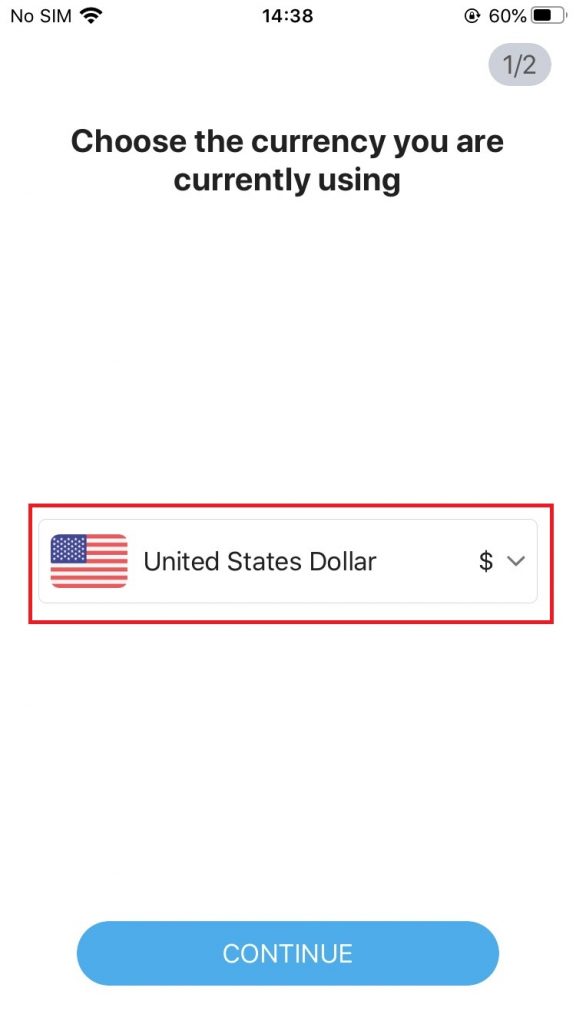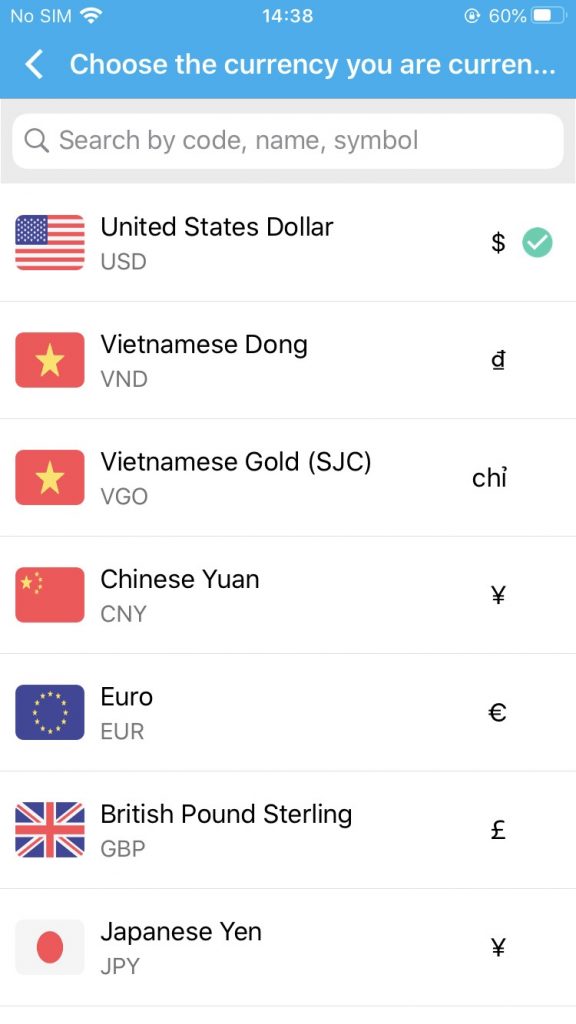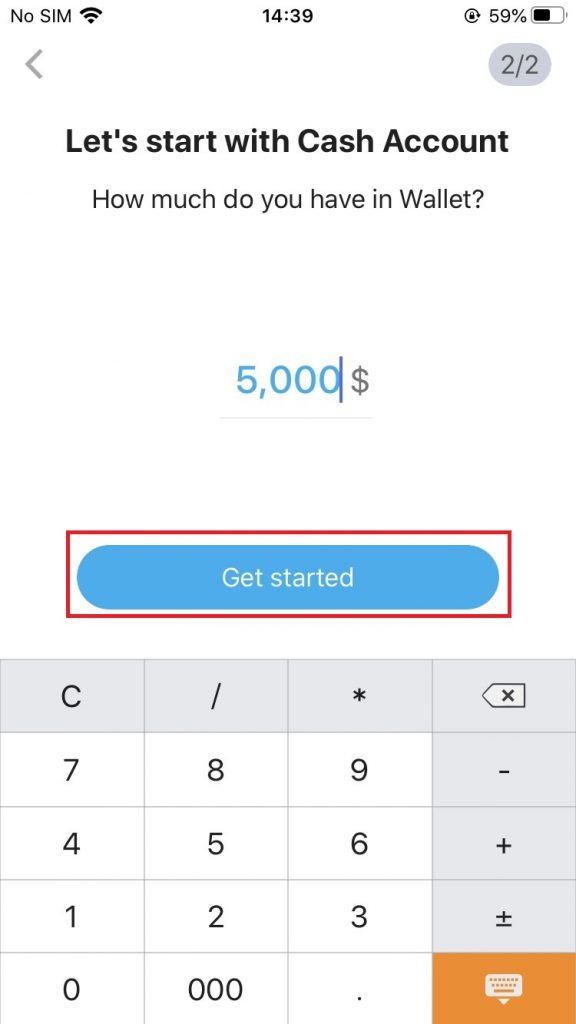After successfully installing the MISA Money Keeper application, you need to register for an account (the first time you access) to be able to log in to the application
Step 1: Open the MISA Money Keeper app on your phone, the screen displays the message “MISA Money Keeper would like to send you notifications …” Click Allow
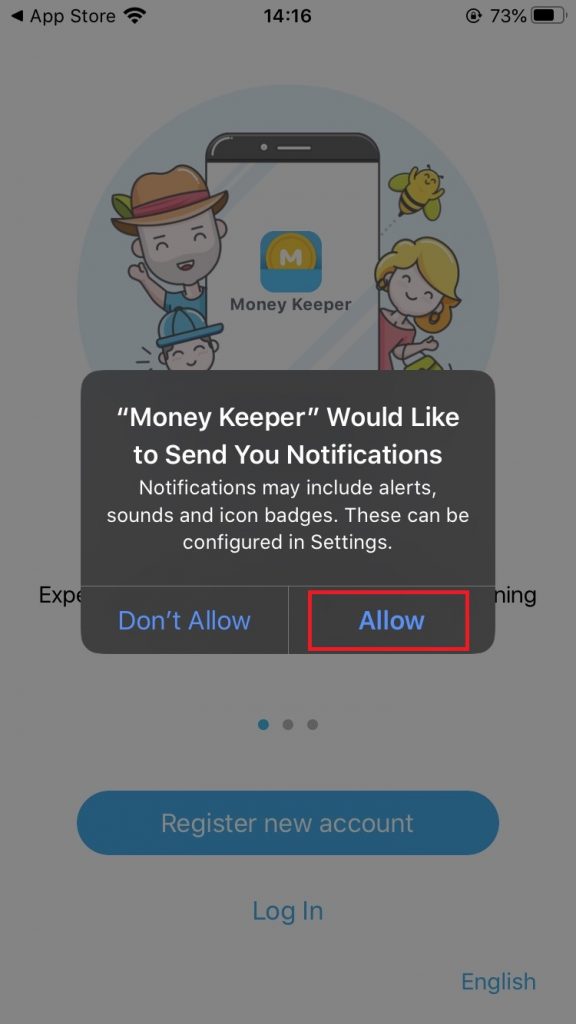
Step 2: Click Register a new account
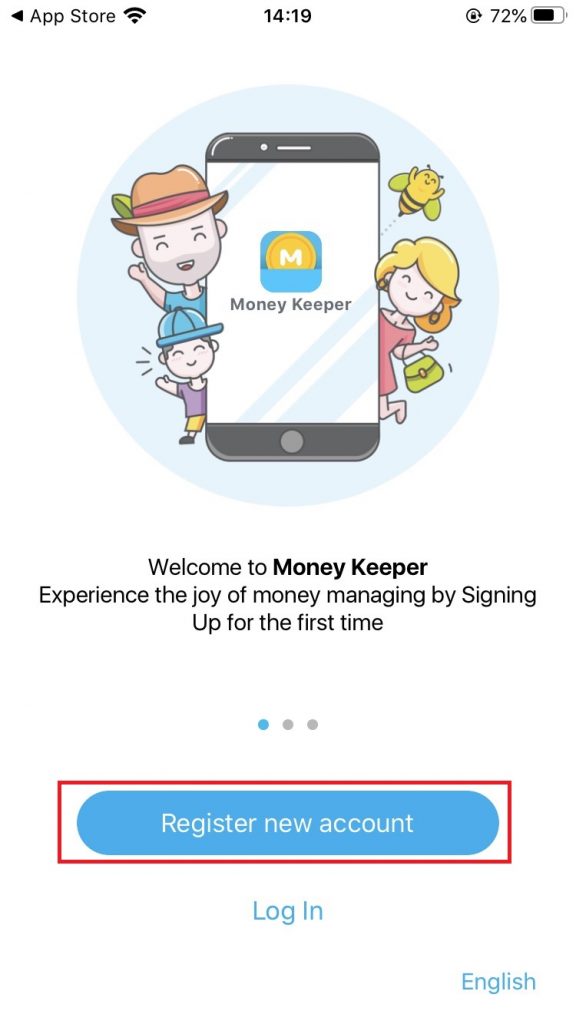
Step 3: Choose 1 of 3 ways to register an account
- Sign up with Facebook
- Click Sign up with Facebook
- Click Continue
- Click Continue as the name “facebook”
2. Sign up with Google
- Click Sign up with Google
- Click Continue
- Select the account you want to log in
3. Sign up by email
- Enter your email name and password
- Click Log In
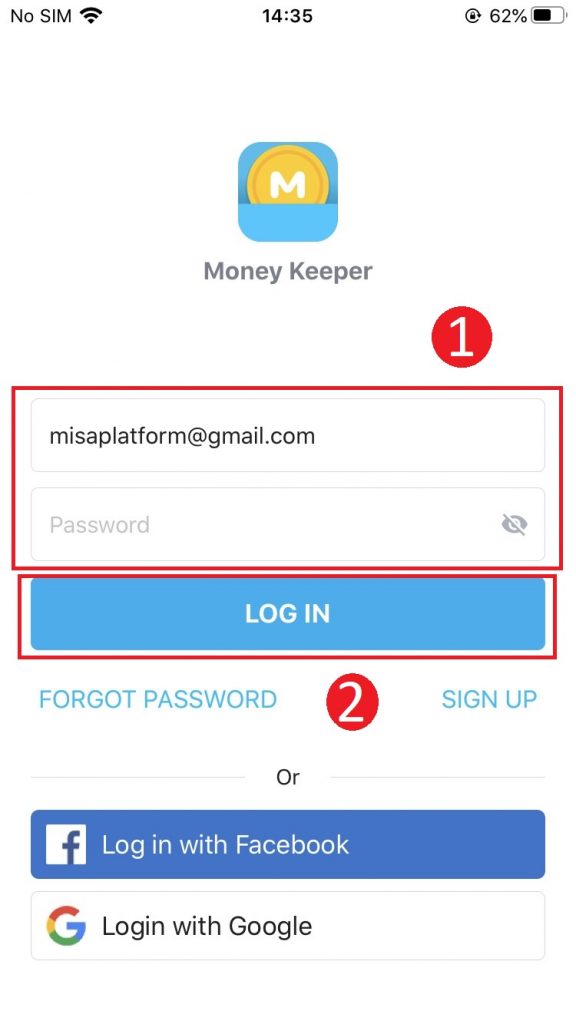
Step 4: Set up initial information
- Select the currency you are using then click Continue
- Declare the current amount you currently have. Then press Get started