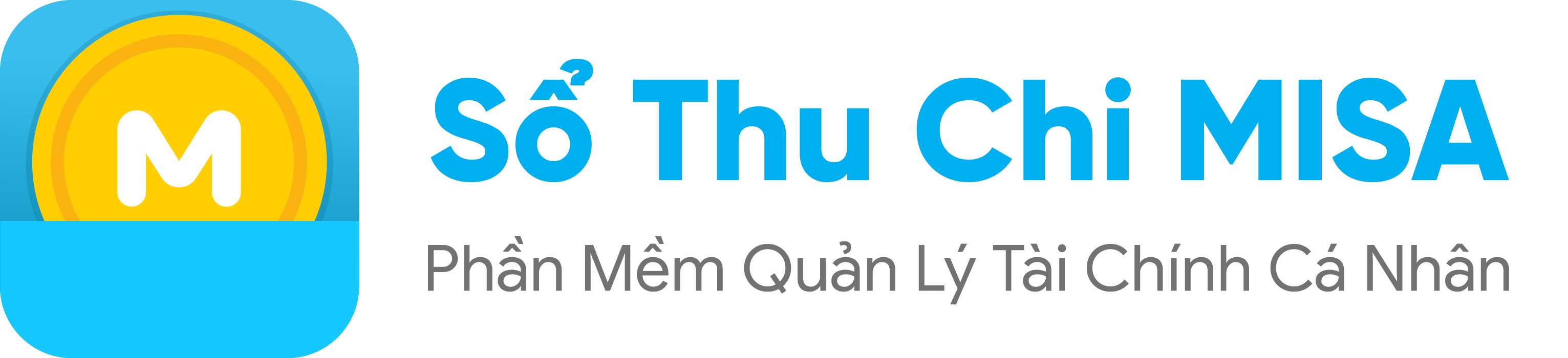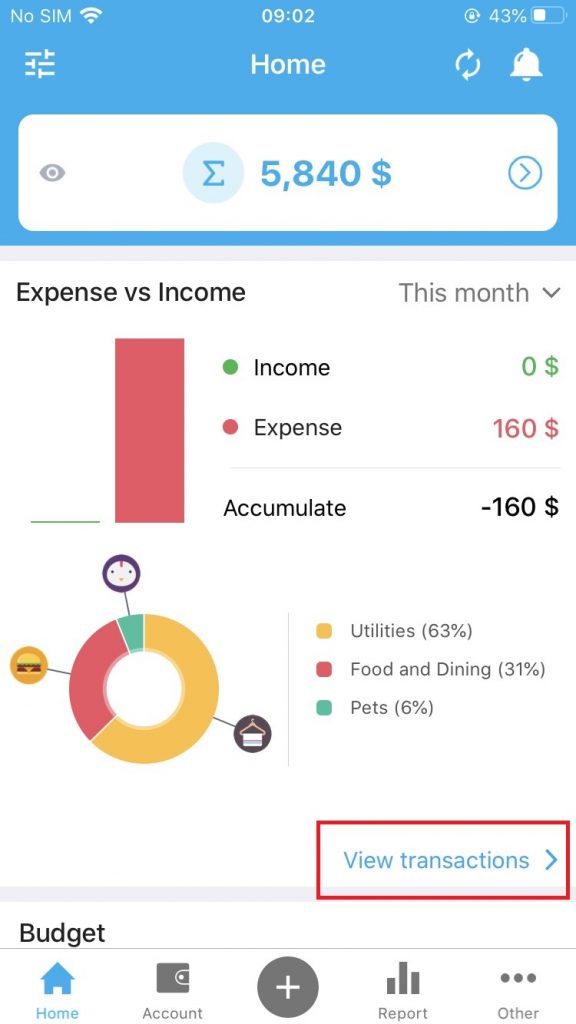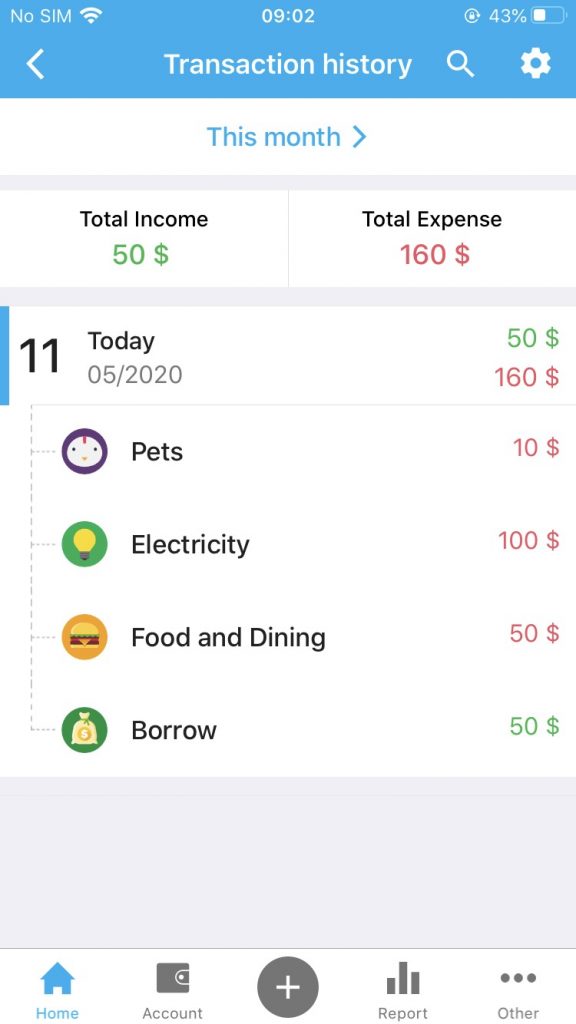Every day there are many expenses incurred such as: Food and drink; Auto & Transport, Clothing,… To record these expenses on the MISA Money Keeper, customers follow the instructions below:
Step 1: Touch the + button on the screen, the system default selects the Expense interface
Step 2: Fill out the payment information, including:
- Amount of money
- Revenue category: Select 1 of spending categories such as: Food, Home, Kids,… or can add new categories depending on the needs of users
- Payment account
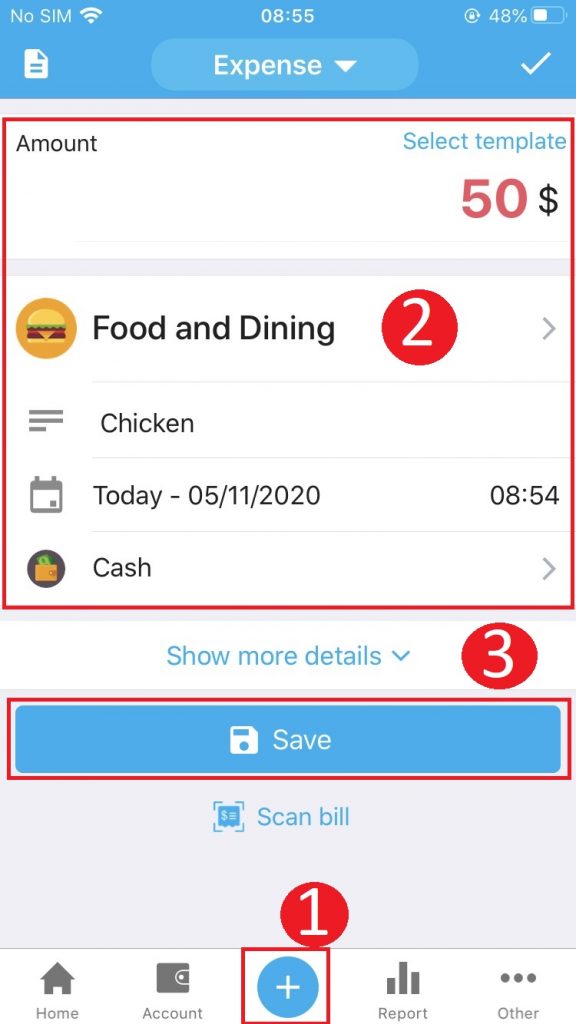
Note:
In case the customer wants to add payeer or location place notes click on Show more Details. Then add the appropriate information.
In addition, if you have to borrow to pay for this amount, customers can record by activating the Borrow to pay, enter the borrower’s name and number of days of repayment (if any).
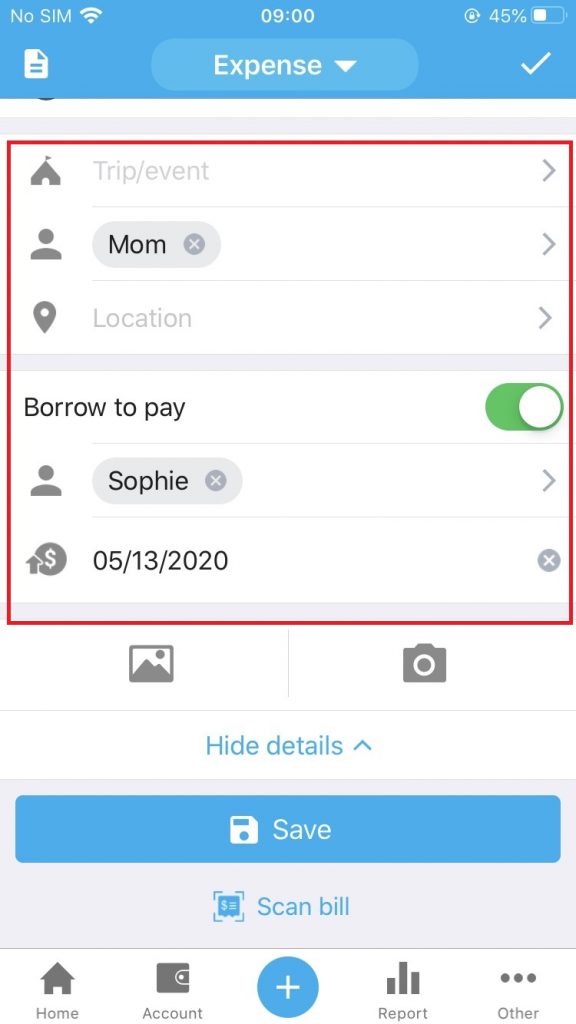
Step 3: After entering, select ” Save ” or tap the button in the top right corner to save the data.
To review the recorded expenses on the application, at the Overview screen, click View transactions. The screen displays the complete customer record history. Click on notes to see details