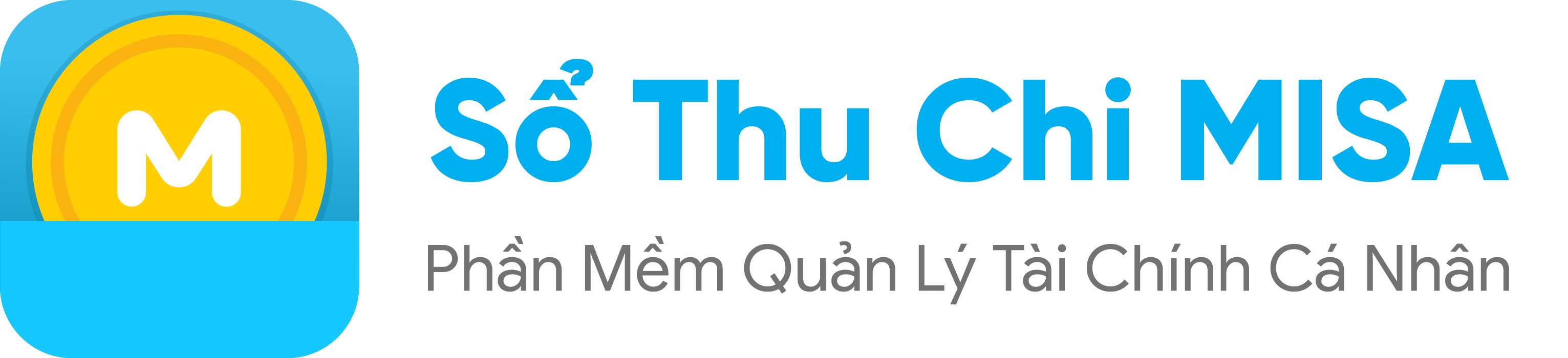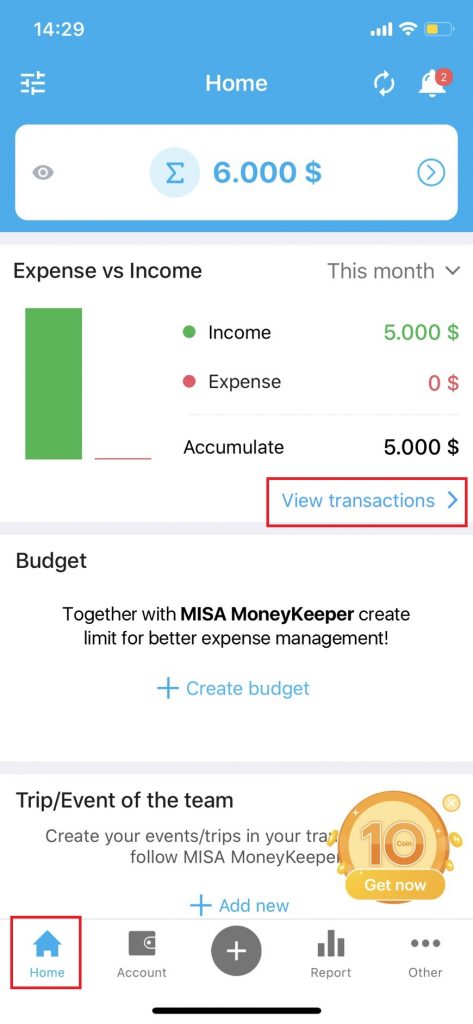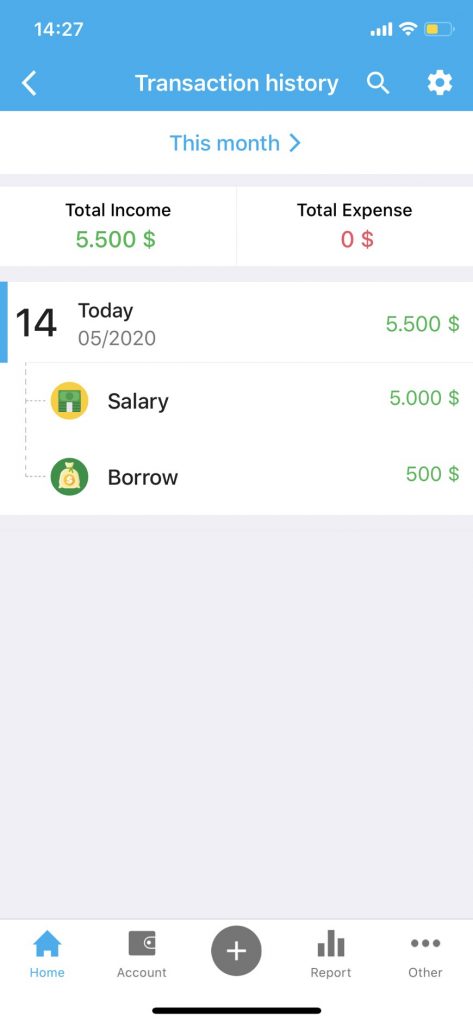To record income such as salary, business interest or bonuses, gifts, savings interest … customers follow the instructions below.
Step 1: Touch the + button , click the icon ![]() , then select Income
, then select Income
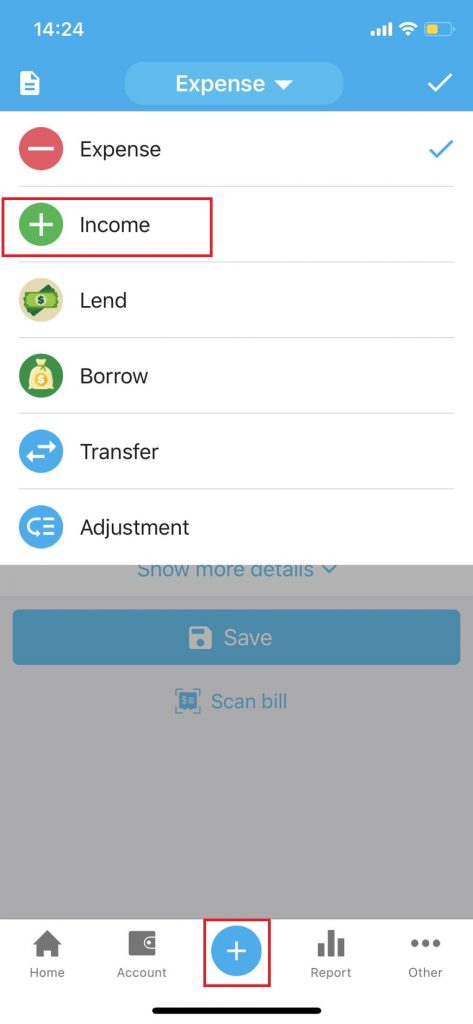
Step 2: Fill in the following information
- Amount of money
- Revenue category: Select one of the revenue categories such as: Salary; Interest … or can add new items depending on the needs of the user.
- Collection account
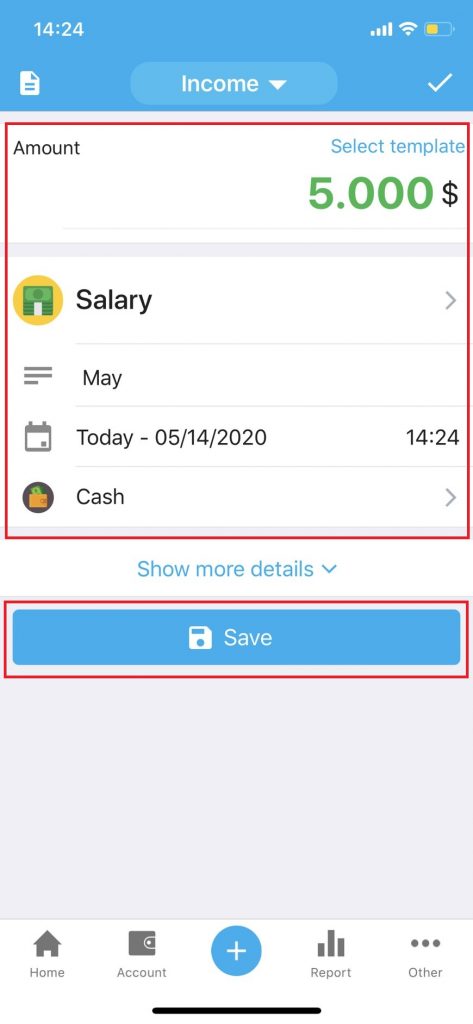
Note:
In case the customer wants to add payers or location place notes click Show more details then add the appropriate information.
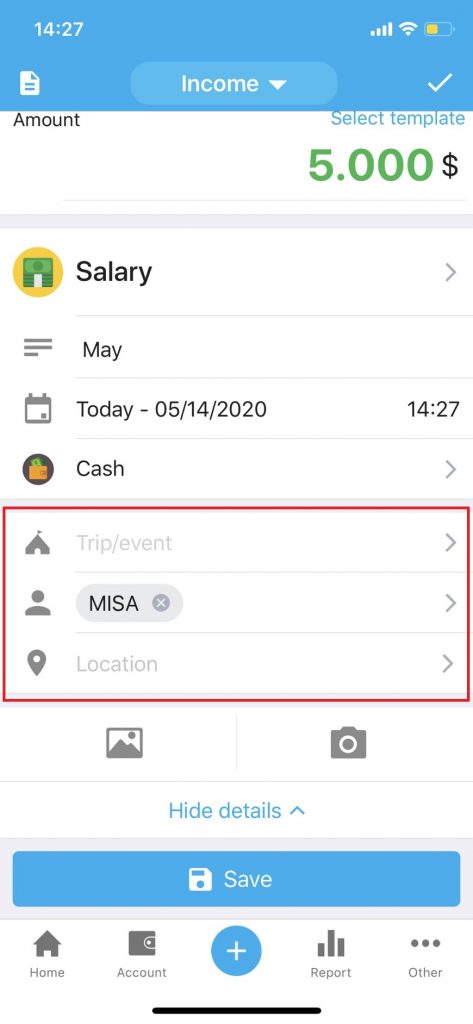
Step 3: Click Save or tap ![]() in the top right corner to save the data.
in the top right corner to save the data.
To view the recorded receipts on the application, in the Home screen, click View transactions. The screen displays the complete customer’s transaction history. Click on notes to see details