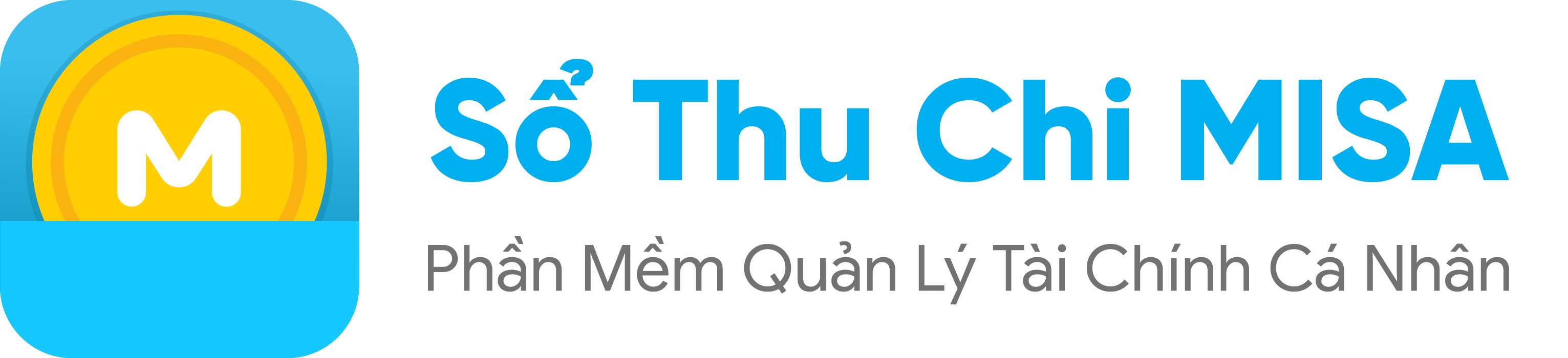To retrieve your password, please follow the instructions below: Step 1: At the login screen, click Forgot password Step 2: Click Reset password Step 3: Check your email to register for the MISA Money Keeper to see the information to retrieve your password
Author Archives: Mai Văn Kiên
If you want to manage your money on the principle of 6 jars to easily control all your spending activities, set them up and track them in the Financial Analysis report . Step 1: In the Report tab, select Financial Analysis Step 2: The screen appears the message ” Settings before viewing financial analysis report“. […]
If you want to keep track of your total receipts and the total amount accumulated over a certain period of time, you can view Expense vs Income . Step 1: In the Report tab, select Expense vs Income Step 2: The screen displays fine-tuned images in the form of bar charts. The amount highlighted in […]
When you use an account on a device, the system will save data on that device. To avoid data loss when logging on any device, use the data synchronization feature after each record. After logging in on another device, click Reload Data to retrieve all data.
To look up foreign exchange rates on MISA Money Keeper, customers follow the instruction below: Step 1: In the Other tab , scroll down to the Utilities section, select Exchange rates utility Step 2: Enter the amount you want to look up. See the search results right below. Or type the currency you want to […]
You are passionate about moving and often have trips with friends and relatives. Don’t miss out Trip, Event of the team feature on the MISA Money Keeper. This feature will help you to calculate the total cost of the trip and accurately calculate the amount that each team member must pay. To use this feature, […]
For absolute security of data on the Money Keeper, customers can set a passcode for the application Step 1: Click the Other tab and scroll down to the Settings section , select General settings Step 2: Set the open button next to the passcode . Then enter the 4-digit sequence of numbers, enter it again […]
To make quick notes without accessing the application, customers can set up the Money Keeper’s widget on the phone. The steps are as follows: Step 1: Go to the Other tab, click Widget Step 2: At the Widget setting screen, click Start Step 3: Set up the widget Select the account you want to record. […]
If you want to summarize the amount of money spent in the month and export to save data, convenient for tracking can use the export feature of data. Details of the steps are as follows: Step 1: In the Other tab , scroll down to the Utilities section , select Export data Step 2: Select […]
Each day you spend 8 to 12 hours to work hard but still not enough money to cover daily necessities? Meanwhile, some of your friends have the same income, but their lives are quite comfortable. The problem here is that you do not know how to manage your finances effectively. Is it time for you […]