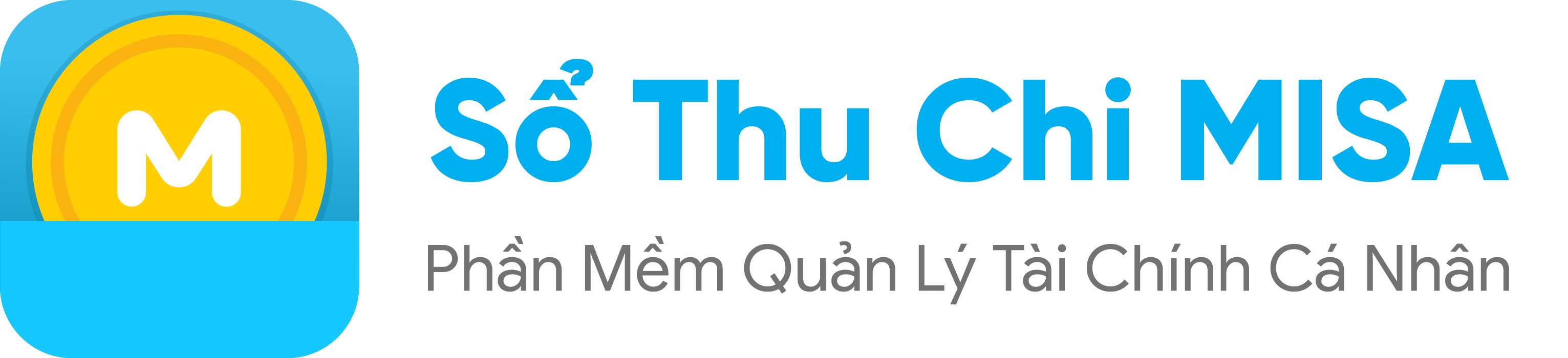After receiving the invitation to use the MISA Money Keeper, you need to enter the referrer code to add 100 coins immediately to the application and experience 7 days of free use of Premium version. You need to do the following: Step 1: Open the MISA Money Keeper application, click the Other tab . Step […]
Author Archives: Mai Văn Kiên
In case the actual amount and account balance on the Checkbook are inconsistent, customers can use the Adjustment feature to update the balance exactly. Step 1: Press the 3 dot button at the account you want to update, select Adjustment Step 2: Adjust the balance Fill the actual balance (The system will automatically calculate the […]
When you have collected all 250 coins, you can redeem for a month using the Premium version of the MISA Money Keeper. And when there are 2500 coins in your account, 1 year of free use of the Premium version is yours. So how to upgrade with coins? Please follow the instructions below: Step 1: […]
When customers want to transfer money between 2 accounts, for example, transferring from Cash Wallet account to ATM Card can use the Transfer feature. Step 1: Click the 3 dot button next to the account you want to transfer. Step 2: Click Transfer Step 3: Fill out the transfer information Enter Amount Select the account […]
To install the MISA Money Keeper application, please follow the instructions below Step 1: Open the CH Play application (customers using the Android operating system) or the App Store (customers using the iOS operating system), type and search MISA Money Keeper Step 2: Click Money Keeper application then tap Install Step 3: Click Open to […]
Depending on the needs, customers can set the default screen when opening the app: Overview screen or Copy Screen. Step 1: Go to Other Tab and select General Settings Step 2: In the Show section, select Default use screen. Step 3: Tick the screen
To upgrade to the Premium version, customers follow the instructions below Step 1: Transfer money via paypal account of MISA Joint Stock Company Paypal: [email protected] Amount: + Monthly package: 1,49$ + Annual package: 3,99$ Content of transfer: CKSTC [sharing code] * *What is the sharing code: Each customer will be provided with a code to […]
To track and make statistics of their income sources, customers can see in the Income Analysis Report. Go to the Report tab , select Income Analysis. See more instructions for viewing the expense analysis report here
To quickly view the latest spending transactions, customers set up the display of Recent Record feature on the Home screen as follows: Step 1: Click the button on the overview screen Step 2: Enable the Recent transactions
For absolute data security, customers can activate the security code feature and choose the unlocking time according to their needs. Step 1: Go to the Other tab , click General settings Step 2: Activate the Security Code feature , then enter the security code (including 4 digits) according to the instructions on the application. Click […]