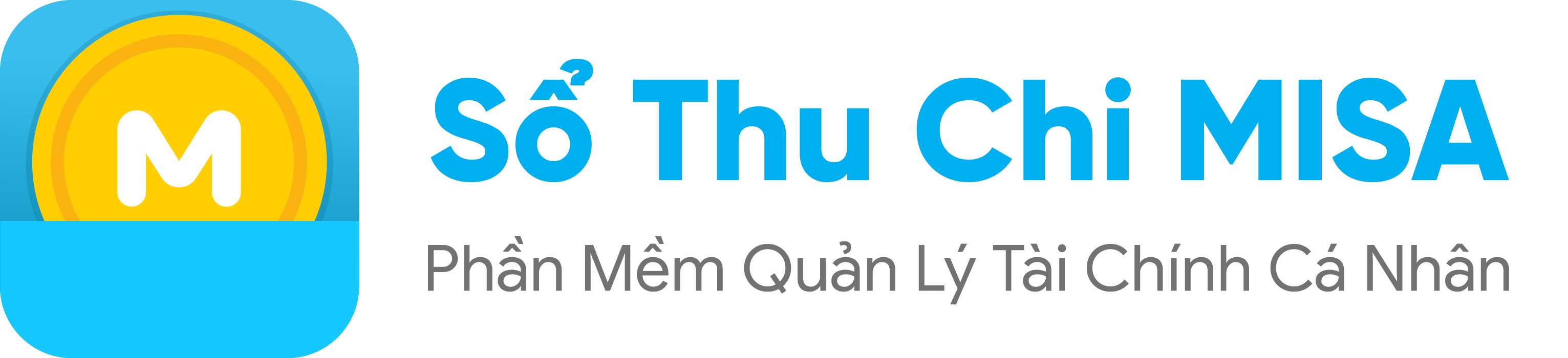If you want to manage your money on the principle of 6 jars to easily control all your spending activities, set them up and track them in the Financial Analysis report . Step 1: In the Report tab, select Financial Analysis Step 2: The screen appears the message ” Settings before viewing financial analysis report“. […]
Category Archives: See report statistics
If you want to keep track of your total receipts and the total amount accumulated over a certain period of time, you can view Expense vs Income . Step 1: In the Report tab, select Expense vs Income Step 2: The screen displays fine-tuned images in the form of bar charts. The amount highlighted in […]
If you have a need to review the monthly expenses for each specific item, you can see in the Report Step 1: At the Report tab , select Expense analysis. Step 2: The screen displays the total amount spent in the month and the average spending per day. In addition customers can Select the period […]