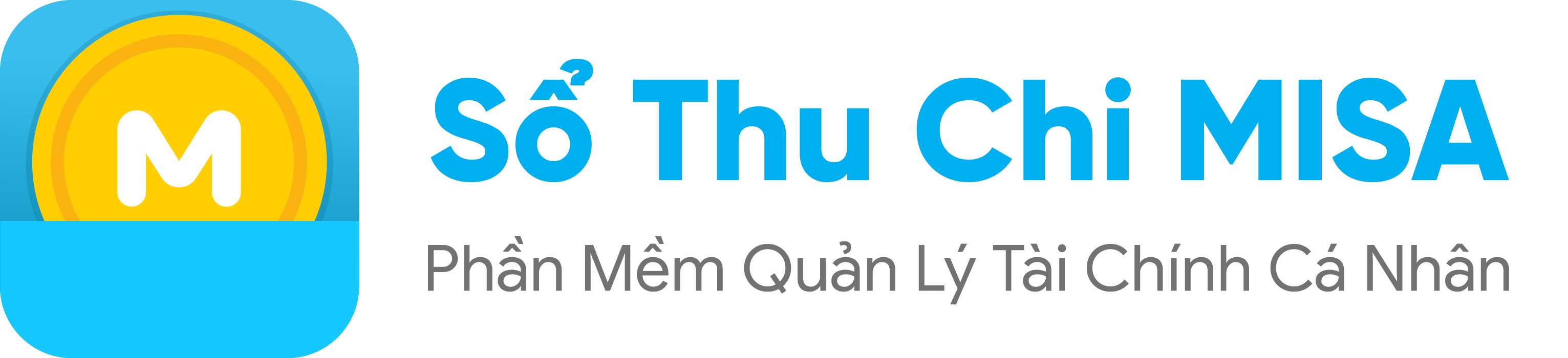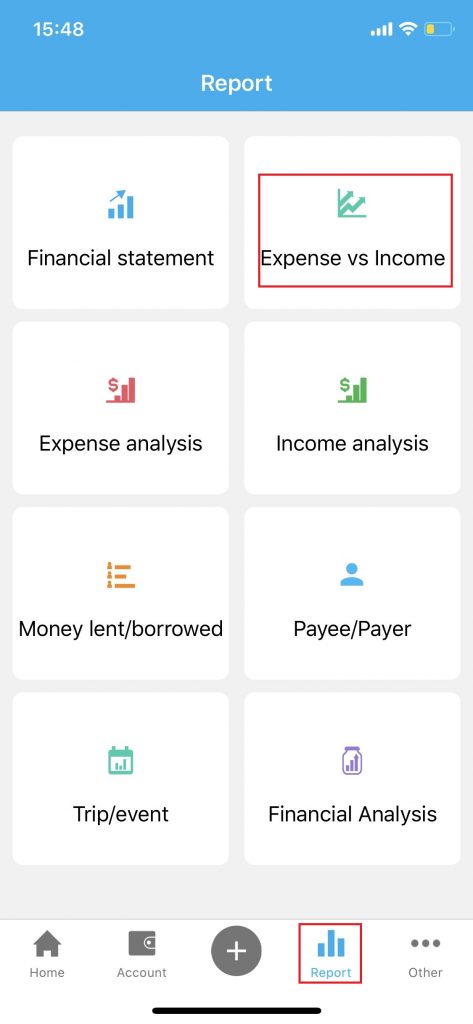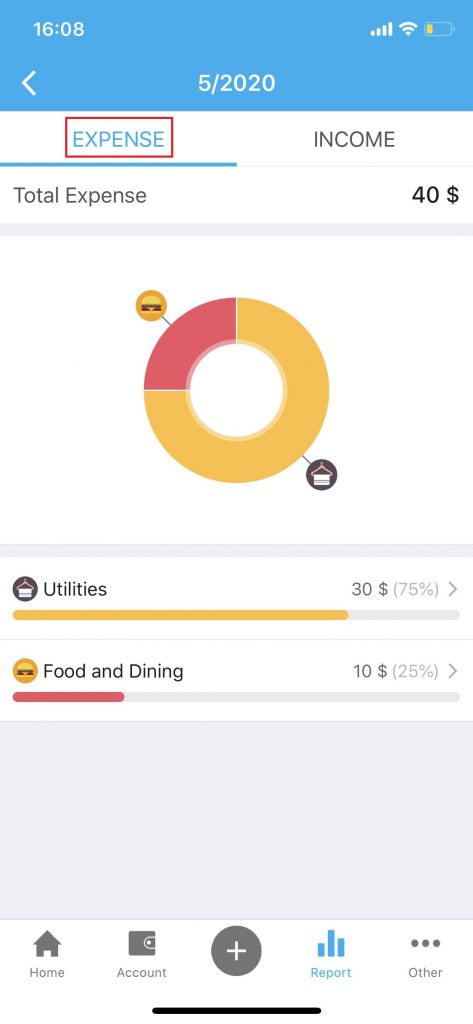If you have a need to review the monthly expenses for each specific item, you can see in the Report
Step 1: At the Report tab , select Expense analysis.
Step 2: The screen displays the total amount spent in the month and the average spending per day.
In addition customers can
- Select the period of time you want to view the report by Day / Month / Year.
- Choose to view all spending categories or view each specific expenditure category
- Select the account you want to view the report
Step 3: From the Expense analysis screen, touch View details to see the total amount spent in a day. Click each day to see details of each expense