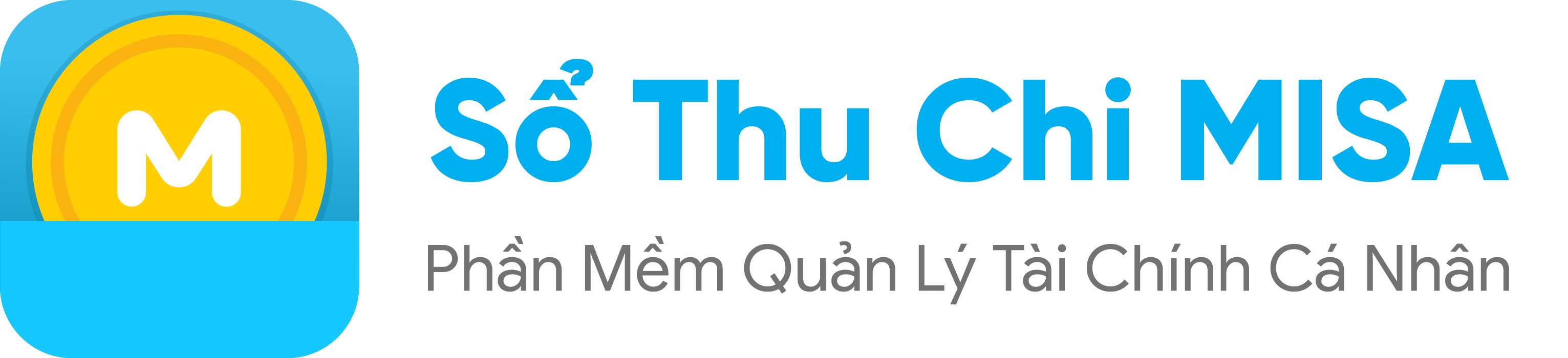When wishing to correct account information or delete an account created on the MISA Money Keeper, customers follow the instructions below: Edit account Step 1: Click the three dots button at the account you want to delete. Click Edit Step 2: Revise the desired information such as: Initial balance; Account name, Account type… Step 3: […]
Author Archives: Mai Văn Kiên
Currently, MISA Money Keeper has a special version for Windows 10 operating system. However, this version has stopped developing.
Every day there are many expenses incurred such as: Food and drink; Auto & Transport, Clothing,… To record these expenses on the MISA Money Keeper, customers follow the instructions below: Step 1: Touch the + button on the screen, the system default selects the Expense interface Step 2: Fill out the payment information, including: Amount […]
First you need to make sure the data is synchronized, then please delete the application and reinstall.
In order to record and track the loan amount to friends, MISA Money Keeper, please follow the instructions below Make a note of the loan Step 1: Press the + button on the screen, press the icon then select Lend Step 2: Enter the loan information Amount of money Borrower Loan account Debt acknowledgment date Step […]
To record and track the borrowed money from friends and relatives in the MISA Money Keeper, customers follow the instructions below. Copy down the loan Step 1: Press the + button on the screen, press the icon then select Borrow Step 2: Enter the full loan information; Amount of money Lender Money receiving account Debt […]
Is not. And before deleting the data, the program sent a warning “Deleted data will not be recoverable” and required to enter the account login password to avoid any risk to the user.
If you plan to spend 200$ per month on Food and Drink, set a spending limit of “FOOD”. MISA Money Keeper will help you manage and give alerts if spending more than the initial amount. From there you can balance and better control your spending activities. The steps to create a spending limit are as […]
To change your password, please follow the instructions below Step 1: Go to the Other tab, in the Personal Information section, click on the email address. Step 2: Click Set password Step 3: Declare email, new password and confirm new password. Click Save to finish
To record income such as salary, business interest or bonuses, gifts, savings interest … customers follow the instructions below. Step 1: Touch the + button , click the icon , then select Income Step 2: Fill in the following information Amount of money Revenue category: Select one of the revenue categories such as: Salary; Interest […]